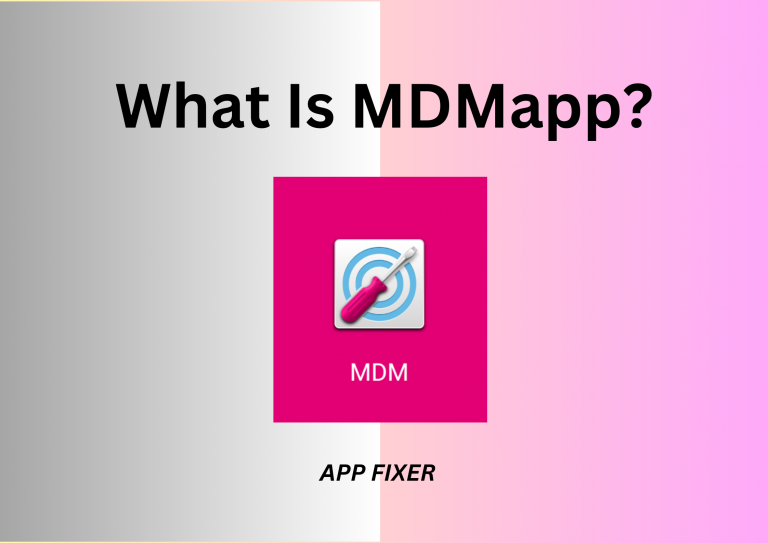CRB Android Kitchen – Enhance Your Android Experience.
CRB Android Kitchen is a widely used tool among Android enthusiasts for crafting custom ROMs according to their preferences. Known for its user-friendly interface and an array of features, it caters to both beginners and experienced ROM builders.
In this article, we explore CRB Android Kitchen, a powerful tool for Android developers and enthusiasts to create custom ROMs tailored to their preferences. Whether you’re a tech enthusiast or an Android user curious about customization, this guide provides insights into CRB Android Kitchen.
What is CRB Android Kitchen?
CRB Android Kitchen is a toolkit designed for Android developers and enthusiasts, acting as a kitchen for crafting custom ROMs for Android devices. It allows users to modify and customize the Android system image, offering a unique and personalized Android experience. With CRB Android Kitchen, users can add or remove features, tweak settings, and create a ROM that suits their specific needs.
How Does CRB Android Kitchen Work?
CRB Android Kitchen operates by deconstructing the Android system image, enabling users to manipulate its components easily. Users can extract files, modify system apps, and seamlessly integrate new features. The user-friendly interface simplifies tasks, making the tool accessible even for those with moderate technical skills. The process involves extracting the stock ROM, making desired modifications, and recompiling the ROM for installation on an Android device.
- Customization: Users can fashion personalized ROMs with specific features and tweaks, tailoring the Android experience to their liking.
- Performance Optimization: CRB Android Kitchen empowers users to optimize device performance, resulting in smoother operation and improved battery life.
- Debloatware Removal: Unwanted pre-installed apps can be removed, decluttering the device and freeing up valuable resources.
- Root Access: Users can gain advanced control over the device by obtaining root privileges, enabling a deeper level of customization.

What are the Features of CRB Android Kitchen?
- Android Version Support: CRB Android Kitchen accommodates Android versions 10, 11, 12, and 13, ensuring compatibility across a broad spectrum of devices.
- File System Compatibility: Seamless integration with file systems like Ext4, F2FS, and EroFS grants flexibility in ROM development.
- Magisk Patch: The tool seamlessly integrates Magisk root without altering the system partition, providing advanced customization options.
- VBMeta Patch: CRB Android Kitchen patches the Verified Boot Metadata for the secure installation of custom ROMs.
- Debloat Feature: Users can eliminate unwanted bloatware apps from the ROM, streamlining the Android experience.
- Super Dynamic Partitions: This feature allows dynamic resizing of partitions on the fly, offering efficient storage management.
- File Format Support: Supporting various file formats such as zip, 7z, jar, tar, ozip, md5, img, raw, ext4, lz4, bin, dat. br, dat, xz, ofp, tgz, the tool enhances versatility.
- Active Donate Version: Paying users gain access to additional features and priority support, enhancing their overall experience.
How to Get Started with CRB Android Kitchen?
- Download: Obtain the latest version of CRB Android Kitchen from the XDA Developers forum or other reputable sources.
- Install Dependencies: Ensure that the Java Runtime Environment (JRE) is installed to facilitate smooth tool operation.
- Extract Files: Place the extracted files in a dedicated folder for easy access.
- Launch the Tool: Run the “crb.exe” file to initiate CRB Android Kitchen.
- Follow Instructions: The on-screen instructions will guide users through the ROM-building process.
Is CRB Android Kitchen Suitable for All Android Users?
CRB Android Kitchen is primarily designed for users with an interest in Android development and customization. While it features a user-friendly interface, it may not be suitable for casual users unfamiliar with custom ROM creation. Users should have a basic understanding of custom ROMs and follow instructions carefully to avoid potential risks associated with modifying Android ROMs.
FAQs
Q1. Can CRB Android Kitchen be used by beginners without technical expertise?
CRB Android Kitchen is more suitable for users with technical knowledge, particularly those familiar with custom ROMs. Beginners should follow instructions carefully to avoid complications.
Q2. What are the potential risks of using CRB Android Kitchen?
Modifying Android ROMs carries risks, including the possibility of bricking the device or encountering software issues. Users should be cautious, follow instructions diligently, and understand the implications of customization.
Q3. Can CRB Android Kitchen be used to modify any Android device?
While CRB Android Kitchen supports various devices, compatibility may vary. Users should check for device-specific information and ROM compatibility before attempting customization.
Q4. What Can You Customize with CRB Android Kitchen?
CRB Android Kitchen offers a wide range of customization options, including modifying system apps, integrating custom scripts, and adjusting various settings to enhance the Android experience. Users can change the appearance through themes, tweak performance settings, and add or remove pre-installed apps. Additionally, users can include features like advanced power management tools, custom kernels, and unique tweaks for optimized device performance.
Q5. Is it possible to revert to the stock ROM after using CRB Android Kitchen?
Yes, in most cases, users can revert to the stock ROM if needed. It’s essential to create backups and follow proper procedures to ensure a smooth transition back to the original Android system.
What Does WGAT Mean On Snapchat? – To Enhance Communication.
APP FIXER
Conclusion
CRB Android Kitchen empowers Android enthusiasts and developers to create custom ROMs with tailored features, offering a user-friendly approach to customization. While it opens up exciting possibilities, users should approach ROM modification with caution, following guidelines to ensure a smooth and risk-free customization journey.