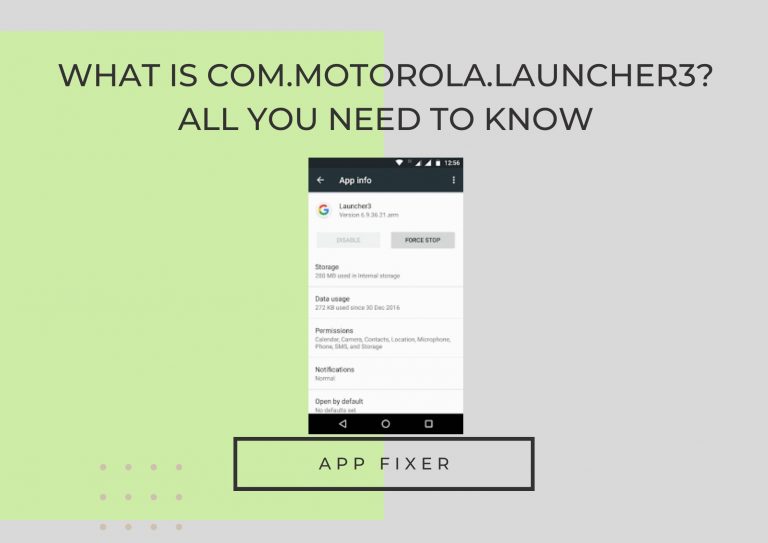What is MDMapp? – For Your Knowledge.
In this article, we delve into MDMApp, a Mobile Device Management Application designed specifically for Samsung Android devices. We explore its features, functionalities, and the benefits it offers to businesses for managing their device fleets efficiently and securely.
What is MDMApp?
MDMApp is a Mobile Device Management Application developed by Samsung for Android devices. It serves as a centralized platform for IT administrators to remotely manage and configure settings across multiple Samsung devices simultaneously. With MDMApp, administrators can remotely install and remove applications, synchronize files, manage messages, track device locations, and enforce security policies.

How does MDMApp enhance device management?
MDMApp streamlines device management by providing centralized control over Samsung Android devices. IT administrators can remotely deploy software updates, install or uninstall applications, File Transfer and Synchronization, Message Management: and configure settings across multiple devices simultaneously, saving time and reducing administrative overhead. Additionally, MDMApp facilitates asset tracking and management through features like device location tracking, ensuring better inventory control and security compliance.
What security measures does MDMApp offer?
MDMApp prioritizes security by offering robust features to safeguard sensitive data on Samsung Android devices. It employs advanced data encryption to protect stored information, implements granular permission controls to regulate access to device resources, and monitors user activity for suspicious behavior. Moreover, MDMApp allows administrators to block the installation of potentially harmful applications, mitigating security risks and ensuring the integrity of the device ecosystem.
How does MDMApp benefit businesses?
MDMApp offers numerous benefits to businesses utilizing Samsung Android devices for their operations. By providing centralized control and enforcing security policies, MDMApp helps organizations maintain compliance with regulatory requirements and protect sensitive data. Furthermore, MDMApp streamlines device management processes, enhancing operational efficiency and reducing administrative overhead. Its comprehensive feature set empowers businesses to leverage mobile technology effectively while minimizing security risks.

How to Uninstalling an MDM App:
- Access Settings: Open the “Settings” app on your Android device.
- Navigate to Apps: Look for an option labeled “Apps,” “Applications,” or “Application Manager” in the Settings menu and tap on it.
- Find MDM App: Scroll through the list of installed apps to locate the MDM app you want to uninstall. It may be named something like “MDMApp,” “Samsung MDM,” or similar.
- Select Uninstall: Tap on the MDM app to open its information page. Then, select the “Uninstall” option. Follow any on-screen prompts to confirm the uninstallation process.
- Complete Uninstallation: Once the uninstallation process is complete, you may need to restart your device to ensure that all remnants of the MDM app are removed.
How to Installing an MDM App:
- Download from App Store: If you need to install an MDM app on your device, you will typically receive instructions or a link from your organization’s IT department. Follow these instructions to download the MDM app from the Google Play Store or another authorized source.
- Installation Process: Once the MDM app is downloaded, follow the on-screen prompts to install it on your device. You may need to grant certain permissions during the installation process.
- Enrollment: After the installation is complete, you may need to enroll your device with the MDM service. This usually involves entering a unique enrollment code or following specific instructions provided by your IT department.
- Configuration: Depending on your organization’s requirements, you may need to configure the MDM app settings according to company policies. This could include setting up security protocols, app restrictions, or other configurations.
- Complete Setup: Once the MDM app is installed and configured, it will begin managing your device according to the policies set by your organization’s IT department.


FAQs
Can MDMApp be used with devices other than Samsung Android?
No, MDMApp is specifically designed for Samsung Android devices and is not compatible with other device brands or operating systems.
Is MDMApp suitable for small businesses?
Yes, MDMApp can be beneficial for small businesses that utilize Samsung Android devices, as it offers centralized control, security enforcement, and streamlined device management capabilities.
Does MDMApp require additional hardware?
No, MDMApp is a software-based solution and does not require additional hardware. It can be deployed and managed remotely by IT administrators.
How often are updates released for MDMApp?
Updates for MDMApp are released periodically by Samsung to enhance functionality, address security vulnerabilities, and ensure compatibility with the latest Samsung Android devices and software.
Can MDMApp track device usage?
Yes, MDMApp allows administrators to monitor user activity on Samsung Android devices, providing insights into device usage patterns and enabling proactive security measures.
APP FIXER
Conclusion
MDMApp is a powerful Mobile Device Management Application designed specifically for Samsung Android devices. With its centralized control, robust security measures, and streamlined device management capabilities, MDMApp offers businesses a comprehensive solution to effectively manage and secure their device fleets, driving operational efficiency and ensuring regulatory compliance.